
7 Tips for Remote Solar Monitoring & Management
Monitoring a solar system means managing it no longer requires constant on-site checks. Modern tools let you track performance from anywhere. Remote control helps protect your investment and improve system uptime. This guide shows how to monitor and manage your solar setup with ease. It also highlights features, apps, and devices that support smarter oversight.
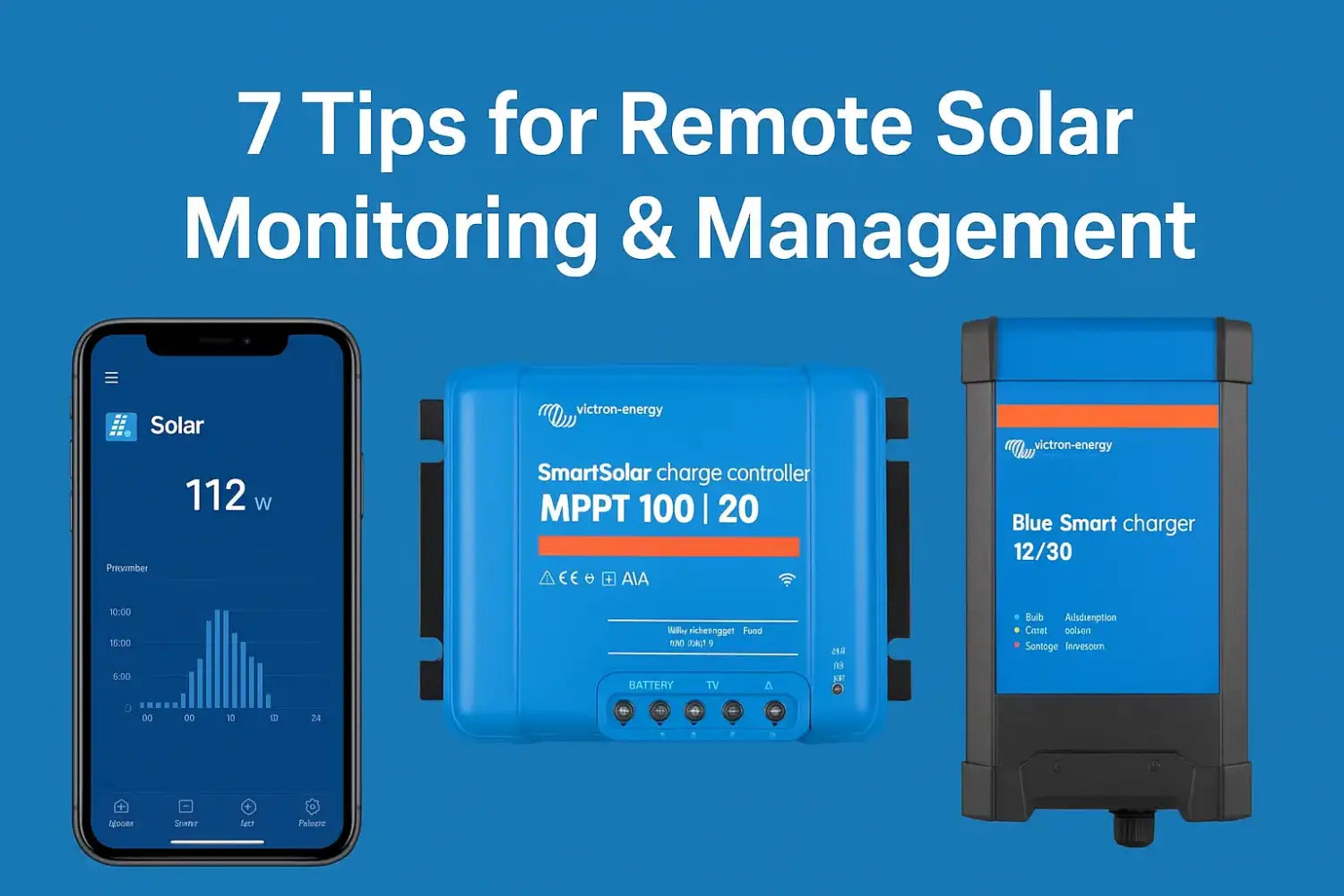
Why Remote Monitoring Matters
Solar systems work best with consistent oversight. Remote tools provide live system data. They also warn you when performance drops. These insights help you fix issues early. Remote platforms also help installers support customers faster.
Monitor Your Solar System Remotely
This is the key focus of most smart energy setups today. You can monitor your solar system remotely using apps, portals, and connected hardware. The right tools show voltage, current, battery health, and load trends. They also allow secure control of settings. This improves reliability and ensures steady energy supply.
Essential Tools for Remote Solar Oversight
Good monitoring starts with high-quality hardware. Smart controllers offer detailed system metrics. Many units support data logging and cloud syncing. Accurate data makes troubleshooting easier. You can view long-term performance trends as well.
Pair your controller with a mobile app for fast access. A strong app gives you instant alerts. It also offers charts and event logs. These tools make it easier to monitor your solar system remotely day by day.
Using Victron Technology for Remote Management
Victron hardware supports advanced monitoring features. Their systems link to the VictronConnect app. This app offers clean data displays and secure remote access. It works with many solar controllers and battery systems.
Victron’s VRM Portal adds another layer of insight. It stores historical data and sends critical alerts. The portal helps you monitor your solar system remotely with confidence. You can check status and make changes in seconds.
Setting Up Remote Access on Your System
Start with a stable internet link. Some systems use Wi-Fi. Others use a GX device with LTE support. Once online, connect the system to your chosen monitoring app. Follow the pairing steps in the device menu.
After connection, test live data. Make sure each component reports correctly. Review battery stats, load levels, and charge rates. This step confirms you can monitor your solar system remotely without interruptions.
Best Practices for Effective System Oversight
Check your dashboard regularly. Look for changes in battery behavior or panel output. Set up automatic alerts. Alerts inform you instantly when the system shifts from normal patterns.
Calibrate your settings based on your energy needs. Adjust charge profiles to protect battery health. Track system updates from the manufacturer. Updated firmware often improves monitoring functions.
Keep your app and monitoring device synced. A reliable link ensures you always view accurate data.
Integrating Remote Tools With Smart Homes
Remote solar oversight fits well with smart home setups. Many systems support automation tools. You can trigger loads based on battery levels. This improves energy use and reduces grid demand.
Smart homes make it easier to monitor your solar system remotely through one dashboard. You can check lighting, storage, and charging from one place. This creates a seamless energy experience.
Launch with Confidence
Explore a comprehensive range of monitoring solutions designed to keep your systems running efficiently and reliably. From basic setups to advanced configurations, there’s an option to suit every need.
With the right equipment, you can easily track performance, detect issues early, and maintain optimal operation. Choosing the right solution allows you to gain greater control, improve efficiency, and ensure long-term reliability for your setup.
No matter your requirements, our selection makes it simple to identify the best fit and implement a system you can trust.
